1. Tool-based activities in Jeong-Bae Son, 2018
This reading focuses on activity-based approach to teacher development to engage teachers in hands-on practice through practical technology-enhanced activities. The author presents fourteen online tasks ranging from collaboration and communication to storytelling, games and tutorials, derived from ‘Online Activities for Language Learning’ (OALL) by Son (2017). These activities aim at encouraging tech-timid teachers to fend for themselves and enhance their digital skills while integrating tech-driven tasks in their CALL classrooms.
First, the author suggests the use of a Social Bookmarking site named Diigo (not Djigo), to share their knowledge and support collaboration with other practitioners. Bookmarking sites are known to feature a couple of collaborative activities such as real-time editing, social bookmarking, virtual communities, and wikis). The task presented here entails introducing Diigo (www.diigo.com) and asking teachers to sign up. The next step requires the use of ‘My library’, ‘My outliners’ and ‘My groups’ so as to add their preferred bookmarks and share them with other peers. The ‘My group’ option enables users to create restricted groups of practitioners and share their resources with these members.
To encourage interaction among CALL teachers, Son promotes communication through Video conference and introduces Zoom as an effective resource for this purpose. In fact, we are all familiar with Zoom as it was the most famous video conference tool for synchronous meetings and live classes when the pandemic hit, and remains a widely accessed resource. My experience with Zoom also started with the school closure in Senegal when we resorted to remote learning. I have used Zoom for two years for synchronous classes and professional meetings.
Another activity is, concordancing, which is defined as ‘a way of sorting and retrieving words or phrases in a text or corpus of texts, commonly in the format of the key word in context’ (p.136). In other words, it shows the frequency of words in a written discourse and is also used for text analysis and vocabulary building. The author suggests using Complete Lexical Tutor Online Concordancer (www.lextutor.ca/conc/) for the creation of materials and worksheets. Here is a tutorial video for more insightshttps://youtu.be/QbwgruJ4_gA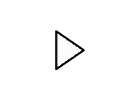
Another approach is turning our learners into authors through the creation of their own e-books with Book Creator (www.bookcreator.com), a downloadable app on students’ mobile devices. This app can boost our students’ writing skills as it encourages them to create their own stories while choosing the appropriate texts, scenes, dialogues, and images.
More activities that are suggested in this chapter include exploration through WebQuest (www.webquest.org ), games for motivating Learning with a game-based classroom response System. Digital games have been introduced in the CALL classroom as they are part of young people’s daily routines. In this vein, resources such as Kahoot (www.kahoot.com) are appropriate to create game-like activities like multiple choice questions that students can access on their own devices while referring to the classroom main screen. Here is a tutorial for more informationhttps://youtu.be/pAfnia7-rMk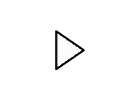
Son also talked about several other TELT activities that include mapping with mind maps to organize visual information through www.mindmeister.com , online presentations to promote critical thinking using www.prezi.com, reflections on learning or self-check evaluations through Padlet, simulations and interactions in a virtual World platform such as www.secondlife.com , virtual storytelling using a variety of digital media (www.storybird.com) , surveys to increase online interaction www.surveymonkey.com , online testing through Quizlet and finally tutorials hosted on English learning websites such as www.learnenglish.britishcouncil.org/en/ . This chapter is rife with a wealth of technology-enhanced tools and related activities, as well as hands-on practice tips and steps for each task. If you are interested in any of the aforementioned activities and resources, exploring and implementing is the best approach.
2. Teachers' experiences on the use of google Classroom
Harjanto, A. S., & Sumarni, S. (2021, April). TEACHERS’EXPERIENCES ON THE USE OF GOOGLE CLASSROOM. In English Language and Literature International Conference (ELLiC) Proceedings (Vol. 3, pp. 172-178).
This article revisits teachers’ experiences on the use of Google Classroom (GC), an LMS that has been massively used in many educational systems as an alternative to school closure when Covid hit. The paper describes GC as a typical LMS designed to reinforce CALL classroom practices and to support hybrid and asynchronous learning to a large extent. This study uses a qualitative research design and collects teachers’ voices in seven high schools in Jakarta after using GC for a full academic year. The overall assessment of the tool focused on its ability to facilitate students’ tasks management, to accommodate interaction, to host virtual lessons, and regular assignments.
In the literature review, it is stated that GC was introduced for educational purposes in 2004 by Google Apps, to stimulate teacher-learner and peer interaction, to create virtual and manageable classrooms, to invite students and teachers, to share classroom materials, and to assess students’ progress while organizing graded or non-graded assignments for formative or summative purposes. The author also shared some advantages of GC such as classroom management, flexibility, security, and collaboration. The resource is known to empower teachers in the virtual management of their classes because it gives them the ability to post lesson contents (video & audio files, text, pictures, links…) and to give written or video recorded instructions and guidelines that are accessible for all students. Teachers can also invite learners to join a virtual class by sharing a link or other teachers for peer-teaching and virtual observations. Assignments can be accompanied with rubrics and deadlines and learners can submit their work in Google docs, word, pdf, video, or audio files. The flexibility of GC lies on its user-friendliness and connection to users’ Gmail accounts. Teachers and learners can access all features of the system in PCs, laptops, tablets, and smartphones through the mobile app, and manage their own learning. GC instructors can grade students’ assignments and give feedback where necessary while tracking their performances. The resource is safe and secure as only students invited via a code or email can join the class. The security settings give teachers the control over the tool, and they can track students’ attendance, test submission, and participation in threaded discussions. It also promotes collaboration between teachers, learners, and even parents as they can be invited to have an eye on their children’s progress.
To better understand teachers and students’ perceptions on the use of Google Classroom, the researcher used online Likert scale questionnaires assessing several benefits of the resource such as its usefulness, ease of use, ease of learning, and teachers’ level of satisfaction. Most teachers reported that they were engaged in a digital learning process while managing their virtual classrooms which enabled them to readjust their teaching style to fit students’ learning styles. They benefited from teacher training programs before using GC and used their acquired digital skills to pilot the tool and maximize its use for a full academic year. Teachers also appreciated the revolution of paperless work which is in line with the concept of ‘green schools’ referring to healthy educational environments. Another benefit was the ability to post pre-reading and supplementary materials that were meant to prepare students before the in-class period and maximize their engagement as they come to class with an activated background knowledge and ready to participate or ask questions. Most teachers emphasize a high level of critical thinking because students were invited to answer questions or comment on their peers’ responses in a discussion board. Finally, GC was perceived as a timesaving LMS because teachers posted lessons and materials using soft copies and learners could automatically access these resources on their mobile device via email notification. In the same vein, students in this study preferred the hybrid learning approach to the traditional teacher-centered one as they felt more comfortable and motivated when learning was technology-oriented and self-paced.
Despite the affordances of GC, the researcher has cautioned about online distractions such as pop-up messages, ads, video games and online messaging that can hinder students’ concentration if clear guidelines are not set up in advance. As a final thought, regardless of the LMS that we decide to adopt, it is necessary to identify the teaching and learning objectives so as to select materials that are in line with our students’ needs.
3. Digital literacy in the CALL classroom
This article explores students’ digital literacy (DL) and its important in the ESL classroom, as a prerequisite to successful technology-enhanced language teaching. In this paper, Mantiri et al attempt to define DL while emphasizing the need to create ‘critical pedagogy’ for the digital age, and warning against potential limitations inherent to integrating technology. They also share strategies for overcoming challenges related to DL, before examining ways to enhance it in the CALL classroom.
The authors contend that students’ digital literacy is not solely the ability to use a computer or to incorporate technology in the classroom, nor is it limited to using a smartphone or multi-tasking through different social media platforms. According to them, it entails “having the knowledge and ability to use a wide range of technology tools for a variety of purposes”. They further argue that “a digitally literate person can use technology strategically to discover and evaluate information, connect and collaborate with others, produce and share original content, and use the Internet and technology tools to achieve many academic, professional, and personal goals”. We note here that DL goes beyond teachers’ competencies in the CALL classroom and implies helping our learners to develop the required skills, and to use technology enhanced resources for different purposes. While our primary concern remains our learners’ second language needs, it is essential to consider DL as life skills that students will need in their academic, professional, and personal lives. For a thorough perception of DL in the second language classroom, Mantiri et al share ‘the eight essential elements of digital literacy’ by Doug Belshaw (figure 1), which are closely related to students’ learning strategies in real life. These encompass a cultural, cognitive, constructive, communicative, confident, creative, critical, and civic elements. Incorporating these elements in a technology-enhanced learning mode requires gamifying learning, and enabling learners to communicate via discussion boards, evaluating and synthetizing information to fit their needs, and then making cultural connections beyond the classroom. To achieve this goal, teachers are recommended to use tools such as Duolingo, FluentU, two interesting resources that are worth exploring. Further details are provided in section two of this article.
In the third section, the authors examine effective ways of overcoming challenges inherent to digital literacy in the ESL classroom. Apart from the digital divide that is still real in low-resource teaching contexts, a prominent challenge remains language because students are usually not familiar or comfortable with the jargon around computer technology. They suggest helping learners to navigate while using visual aid or hands on practice. I usually try to make sure all students are on the same page regarding the use of technology-enhanced resources before assigning any task that requires using technology. The second challenge is students’ limited access to technology tools due to limited resources. While in this article it is recommended to help students access public libraries or use the available resources at home or at school, it is our responsibility, as educators, to communicate with stakeholders, school administrators, and parents, so as to guarantee an equal and sustainable access to technology for all learners. Other challenges are related to students’ different levels of experience with technology, lack of tech-related infrastructure in schools, and keeping up with change as educational technology is evolving rapidly. Although lack of technology-enhanced infrastructure may be out of teachers’ control, we can encourage the concept ‘bring your own device (BYOD)’ to overcome this challenge. I was surprised when I asked my 6th graders to come to class with a laptop. The majority managed to bring a device and they were willing to share with classmates who did not have one. Encouraging students to share in groups or pairs fosters classroom interaction and is an effective alternative to lack of resources as well. The best way to keep up with change in a rapidly evolving field may be resorting to self-directed learning through online platforms such as teacher-training websites, YouTube tutorials, and personal Learning Networks (PLNs).
Mantiri et al put forth student-centered or student-directed learning as a key element that guarantees the development of our learners’ DL skills. Among the key features, they highlight technology-enhanced vocabulary through digital resources that encourage learner autonomy. According to the center for digital education (CFDE), interactive tools such as Quizlet or apps like English 30.000 words with pictures “can help ELLs acquire essential new words in ways that are more engaging and effective than traditional printed flashcards”. Other features include text-to-speech to reinforce pronunciation, and digital annotating tools for reviews or questions.
No comments:
Post a Comment